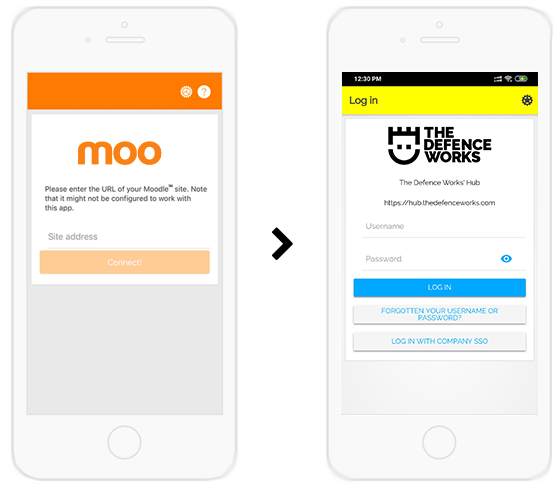
Using the Moodle™ Apps, learners can access education and training activities instantly from anywhere.
With both offline and online functionality, your mobile app allows your learners to access your learning resources any time and anywhere.
Access to all your learning resources at any time through the app’s offline capabilities, completed activities and quizzes will automatically sync back to your Moodle™ Software once online.
Send push notifications directly to all your learners, as well as private messages, forum posts and submissions.

Your personal mobile app will come entirely in your branding, imagery and colors. A seamless continuation of your Moodle™ Software site’s design.
Quick and easy access to your calendar at any time allowing you to easily check your due and overdue activities.
Your organisation’s custom app will be available on both the IOS and Android app stores, with the login credentials for your Moodle™ Software site also used to access the app.

Get your Android and iOS app, crafted by experts.
With only $800, our designers will create all app images, app icon, your logo, splash image and our app developers will create your branded app using your organization name and description. We will also preconfigure your Moodle™ app URL inside your app.
Our app review team will review your app and will submit your app to the Google Play store and iOS app store using our developer accounts. We will answer any questions asked during the app review process.
A complete package: order it now.
Have questions or need a customized quote? Contact us.
We believe in making simple and fair pricing plans. Choose your next successful plan and get started today!
The Moodle™ app is available for free from Google Play and the Apple Store. See Moodle™ app downloads for links. You can also install the app directly from your mobile device by searching for ‘Moodle™ app’ with author/owner ‘Moodle™ Pty Ltd’.
The Moodle™ app will ONLY work with Moodle™ sites that have been set up to allow it. Please talk to your Moodle™ administrator if you have any problems connecting.
The app requires the following permissions:
The Moodle™ app is available for free from Google Play and the Apple Store. See Moodle™ app downloads for links. You can also install the app directly from your mobile device by searching for ‘Moodle™ app’ with author/owner ‘Moodle™ Pty Ltd’.
The Moodle™ app will ONLY work with Moodle™ sites that have been set up to allow it. Please talk to your Moodle™ administrator if you have any problems connecting.
The app requires the following permissions:
The Moodle™ app is available for free from Google Play and the Apple Store. See Moodle™ app downloads for links. You can also install the app directly from your mobile device by searching for ‘Moodle™ app’ with author/owner ‘Moodle™ Pty Ltd’.
The Moodle™ app will ONLY work with Moodle™ sites that have been set up to allow it. Please talk to your Moodle™ administrator if you have any problems connecting.
The app requires the following permissions:
The app requires the following permissions:
Get your Android and iOS app, crafted by experts.
With only $800, our designers will create all app images, app icon, your logo, splash image and our app developers will create your branded app using your organization name and description. We will also preconfigure your Moodle™ app URL inside your app.
Our app review team will review your app and will submit your app to the Google Play store and iOS app store using our developer accounts. We will answer any questions asked during the app review process.
A complete package: order it now.
Have questions or need a customized quote? Contact us.