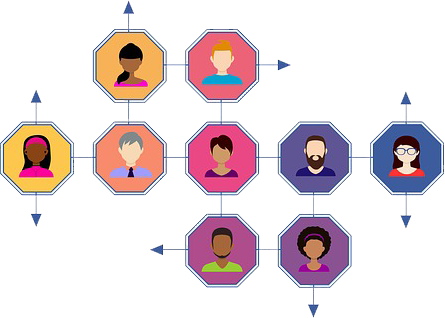
Multi tenancy an be economical as the maintenance costs and development costs are shared among the tenants.
IOMAD allows for the ability to create Companies which sit on top of Moodle™ Software, providing a space where users and courses can be assigned.
By using IOMAD, you can serve a single course to many ‘institutions’, ‘companies’ or hierarchies which are set up within the system.

Multi-tenancy with Moodle™ Software is the extension of the Moodle™ Software services to create multiple versions of the LMS from one LMS instance. Multi-tenancy is an architecture in which a single instance of a software application serves multiple customers. In a multi-tenant architecture, all the customers are called as tenants. You can allow the tenants to customize some parts of the application, such as color of the user interface (UI) or business rules. However, they cannot customize the application’s code like adding new plugins.
By using IOMAD, you can serve a single course to many ‘institutions’, ‘companies’ or hierarchies which are set up within the system. Recently, IOMAD 3.3 is released with exciting new features and is fully inline with Moodle™ Software 3.3. Here, I am reproducing the latest features of IOMAD 3.3, as mentioned on the E-Learn Design blog: